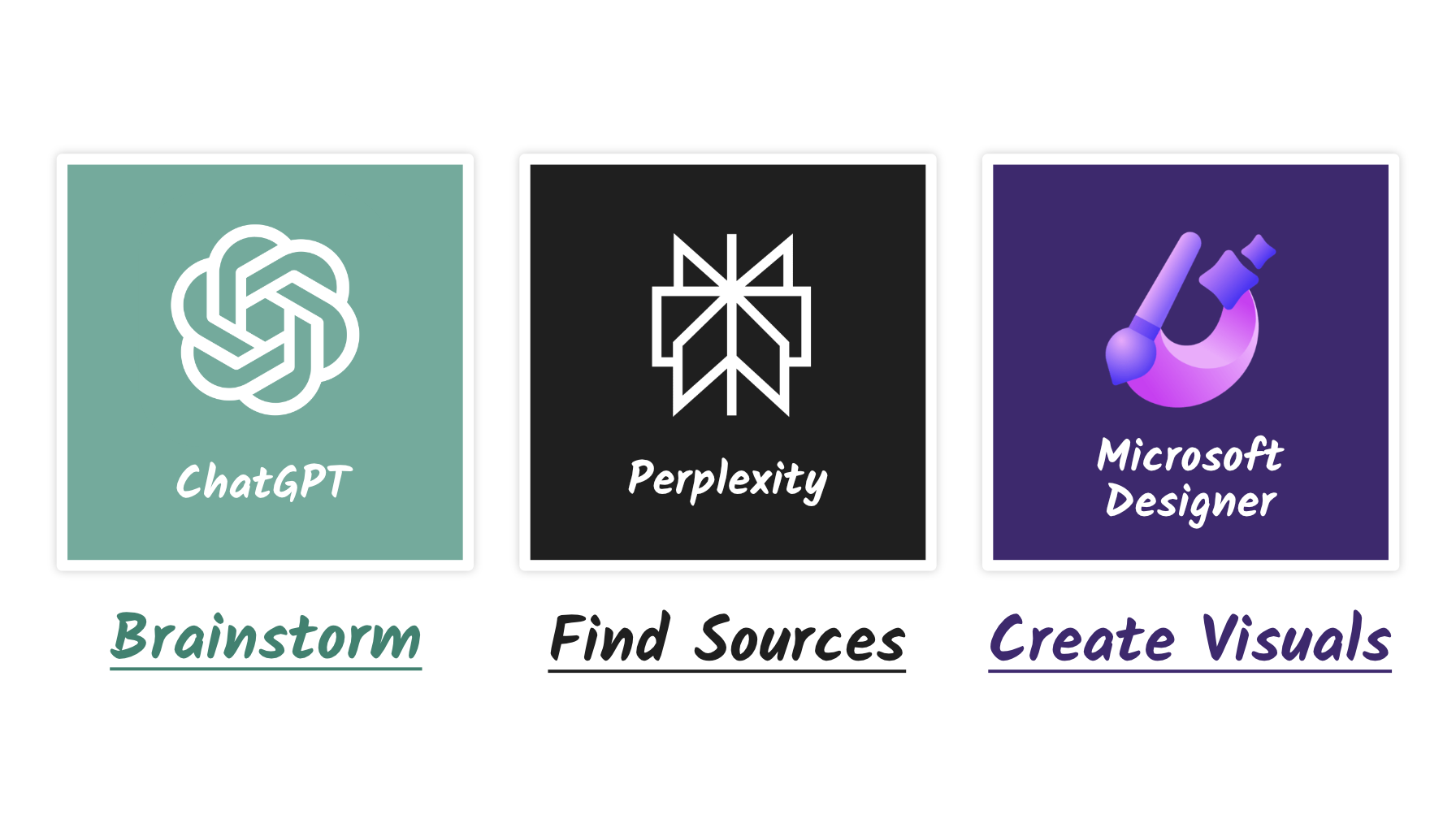
AI for Marketers and Creatives: Build a GenAI Trinity!
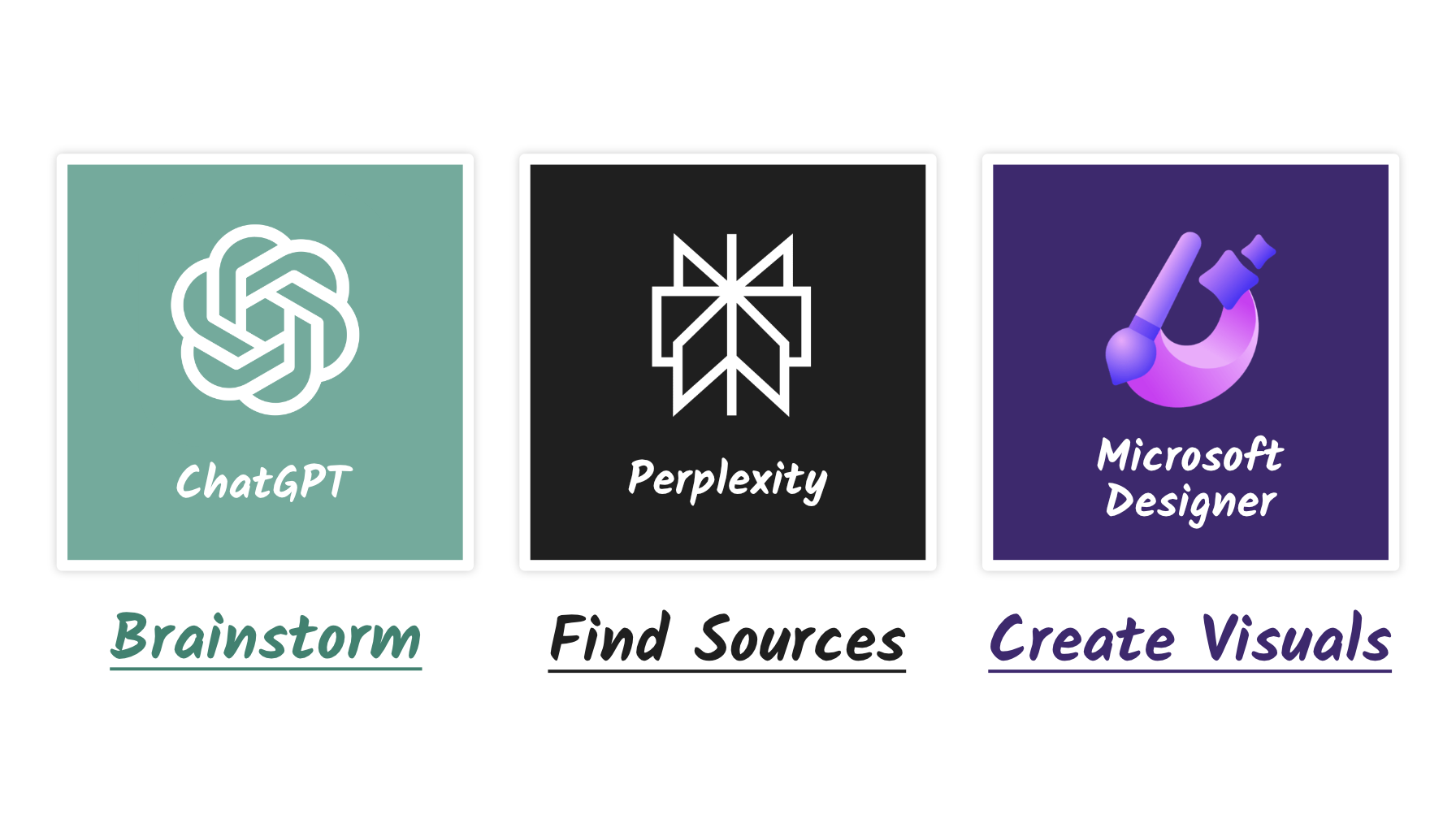
Thriving in today’s creative market requires more than just raw talent; it calls for a smart approach to leveraging technology effectively. Generative AI (GenAI) has become a game-changer, offering tools that enhance creativity, streamline workflows, and open up new avenues for innovation. Whether you’re brainstorming fresh ideas, validating them with data, or bringing concepts to life visually, GenAI can amplify your creative process in ways that were unimaginable just a few years ago.
For creatives, the challenge often lies in navigating the overwhelming array of AI tools available. That’s where my idea of a “GenAI Trinity” comes into play—a curated selection of tools that work together to cover the essential stages of the creative process. By focusing on a specific trio of AI tools, you can harness the power of GenAI without getting lost in the noise.
Meet the “GenAI Trinity”
Introducing my personal GenAI Trinity: ChatGPT, Perplexity, and Microsoft Designer. Each tool plays a unique role in enhancing creativity and productivity. ChatGPT serves as a brainstorming partner, Perplexity streamlines research, and Microsoft Designer helps visualize concepts. Together, they form a powerful toolkit that addresses the core needs of any creative professional—idea generation, validation, and visualization.
The beauty of this Trinity lies in its versatility. Whether you’re a marketer, designer, or creative strategist, these tools can adapt to your specific needs, providing tailored support throughout your creative journey.
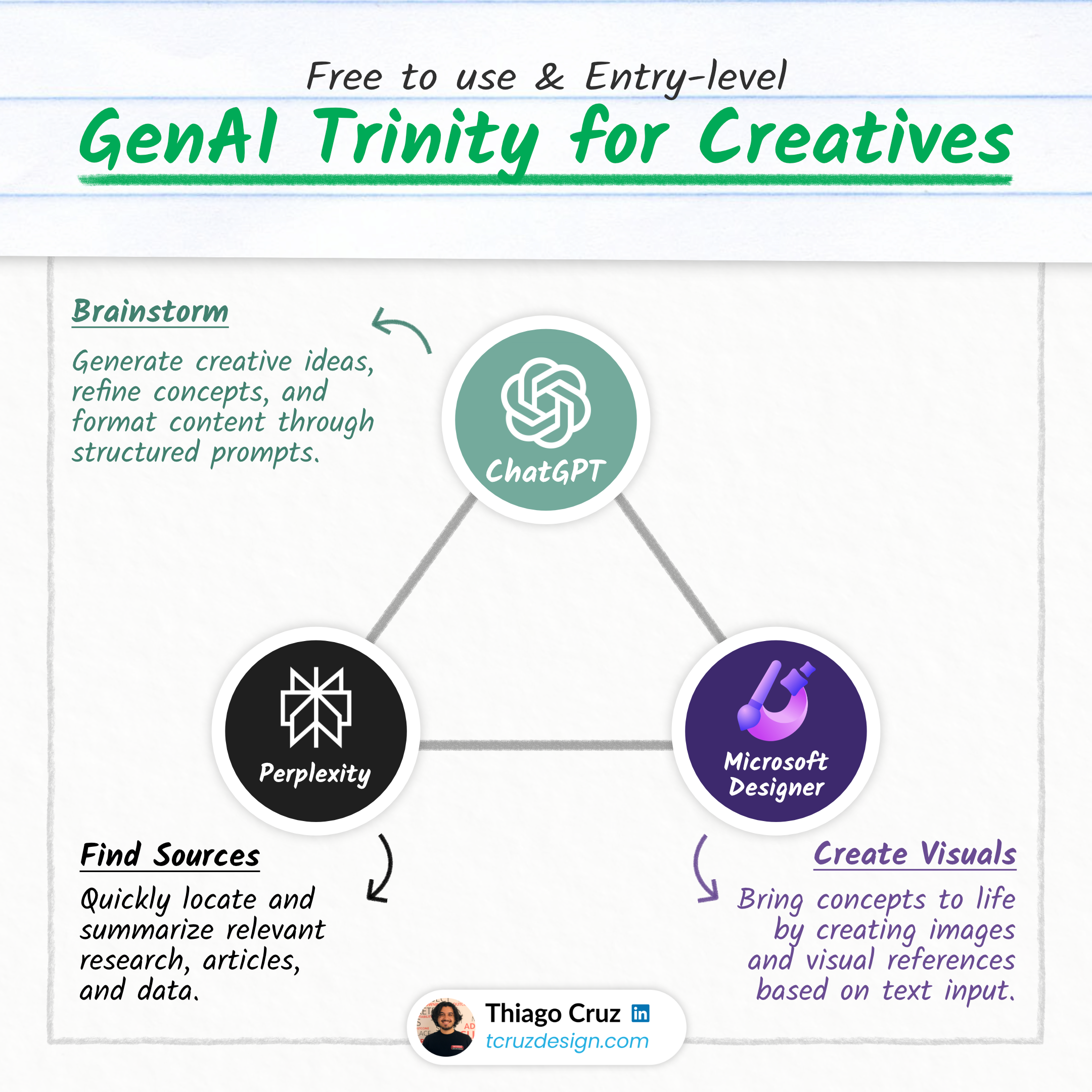
Structured Brainstorming with GPT
When it comes to brainstorming, structure is key. ChatGPT excels at helping you organize your thoughts and expand on concepts. Start by prompting it with a clear role, such as:
Act as my creative assistant with years of experience in the [your industry] area and specialist in [the skills/knowledge fields you need assistance with]
This approach ensures that GPT-4 aligns with your needs, providing targeted suggestions and insights.
For example, if you’re developing a marketing campaign, GPT can help you explore different angles, refine messaging, and even suggest potential channels for distribution. The key is to guide the AI with specific prompts and feedback loops, ensuring that the ideas generated are both relevant and actionable.
GPT’s ability to iterate on ideas makes it an invaluable tool for creatives. By engaging in a back-and-forth dialogue, you can refine concepts in real-time, arriving at a polished idea that’s ready for execution. This iterative process not only saves time but also fosters a deeper exploration of creative possibilities.
Let’s put GPT to test and ask it to come up with some ideas:
Streamlining Research with Perplexity
Research can be a time-consuming process, but Perplexity simplifies it by providing quick access to relevant sources. This AI-powered tool excels at scraping the web for information, presenting you with a range of sources to validate your ideas. Whether you’re looking for market trends, competitor analysis, or academic research, Perplexity delivers the data you need with citations for further exploration.
To start using Perplexity for research, try this prompt structure:
Research the latest trends in [your field of interest/research. Focus on [concepts like consumer behaviours and key strategies] and how [designated industry's] brands benefit of these trends.
This prompt guides Perplexity to gather and present relevant data, complete with citations for further exploration.
The ability to cross-reference sources directly within the tool adds a layer of reliability to your research. It’s important, however, to critically assess the information provided and ensure that the sources are trustworthy. By doing so, you can build a solid foundation for your creative projects, backed by data-driven insights.
Now, let’s select one of the outputs from GPT and ask Perplexity to find insights and data on that theme:
Visualizing Concepts with Microsoft Designer
When it comes to translating ideas into visuals, Microsoft Designer is your go-to tool. This AI-powered design software allows you to quickly create concept visuals that capture the essence of your ideas.
Whether you’re sketching out a new logo, designing a social media campaign, or planning a product mockup, Microsoft Designer provides a user-friendly platform to bring your concepts to life.
If you want to experiment Microsoft Designer, try this prompt structure:
Create a concept visual for a [channel or medium, as a social media campaign] promoting a [product, like a eco-friendly water bottle] focusing on themes of [specific concepts, as sustainability and convenience].
This prompt helps Microsoft Designer generate a starting point for your design, which you can then refine and iterate on before finalizing.
While I don’t recommend using the AI-generated visuals as final products, they serve as excellent starting points for further refinement. This not only accelerates the design process but also helps in testing and iterating on concepts before committing to a final design.
Finally, since we validated our idea with data and decided to go forward with it, let’s imagine how the initial concept for the brand could look like using Microsoft Designer:
Finding Your Own GenAI Trinity
While the tools I’ve highlighted form my personal GenAI Trinity, it’s essential to find a combination that works best for you. Think about your creative process—what are the stages where you need the most support? Identifying a trio of tools that can help you generate ideas, validate them through data, and then visualize or materialize them can significantly enhance your workflow.
Idea Generation:
- Notion AI: Helps in organizing thoughts and generating new ideas.
- Copy.ai: Aids in coming up with content ideas and copywriting.
Data Validation & Research:
- Scholarcy: Summarizes academic papers and extracts key points.
- Feedly: Uses AI to aggregate and prioritize content relevant to your research.
Visual Conceptualization:
- Canva: Offers AI-driven design suggestions and templates.
- DALL-E: An OpenAI tool for generating images from textual descriptions.
Experiment with these and others to see which ones resonate with your style and needs. The goal is to create a personalized toolkit that empowers you to work more efficiently and creatively without overwhelming yourself with too many options.
Spicing Up your GenAI Trinity
Once you’ve established your GenAI Trinity, consider how you can enhance it further. For instance, integrating tools like Grammarly for content editing, or Canva for additional design capabilities can add new dimensions to your workflow. These complementary tools can help you refine your outputs, ensuring that your ideas are not only innovative but also polished and professional.
By continuously experimenting and iterating on your GenAI Trinity, you’ll keep your creative process dynamic and adaptable, ready to tackle any challenge that comes your way